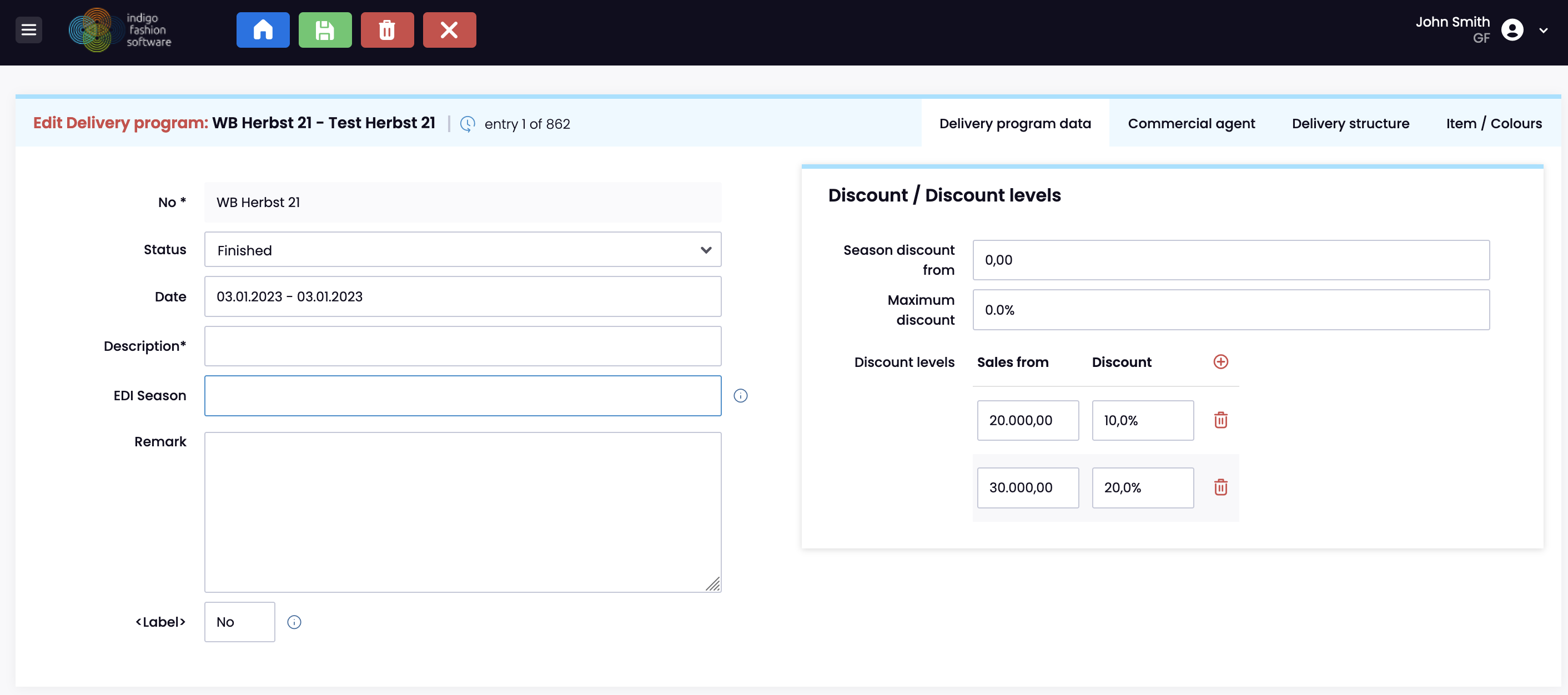
Preorder
With the pre-order module you organize the pre-sale of your collection. During the collection presentation with your customers, the ordered quantities are documented here. With just a few clicks, you can then generate the orders to your suppliers based on the written orders.
This quantity structure can be adjusted at any time or compared with the notified goods receipts as part of the ordering process. This enables you to reschedule budgets freed up by delivery variances with the customer and thus secure maximum sales.
It doesn’t matter how large your sales team is or how many pieces are in your collection: The Indigo pre-order module is intuitive and clear and fast, even with large amounts of data. In addition to data entry, the “Renner/Penner” evaluations required for sales management are already available to you and your team here.
The pre-order module offers a wide range of functionalities, which we present below.
Collection creation
Input, definition
Whether in the article master or via the collection module: In the collection you first define which article should be available in which season (or drop) with which color.
Delivery program/ delivery structure
Definition
Each collection can now be elegantly processed in a delivery program: Again, it goes quite simple or a little more differentiated. In any case, a tree-like, clear delivery structure is created. This way you can also assign NOS goods perfectly. This structure is in any case compatible with the common portals (JOOR, Smartview,…) as well as our own B2B portal.
Delivery dates
Input
You can now add any number of delivery dates to each collection in the delivery structure. This allows your sales department to select the appropriate slot in dialog with the customer.
Cancellations
Definition
If you notice during the order round that there is little demand for an article color, you can cancel it in the delivery program. In this way, the orders that have already been written are retained and receive a corresponding cancellation indicator on the order confirmation, but new orders can then no longer be written for this item.
Internal orders for restocking
Input
To ensure that you have sufficient stock for reordering, the red price phase and for the various portals that you want to use, you write internal orders. These are taken into account during purchasing planning.
Purchasing Disposition
Automation
Our pride and joy: After a successful order round, you can order the purchase orders for your suppliers based on the written orders with one click.
Simply be faster - with Indigo Fashion Software
Interested? Then please feel free to contact us!
Contact us